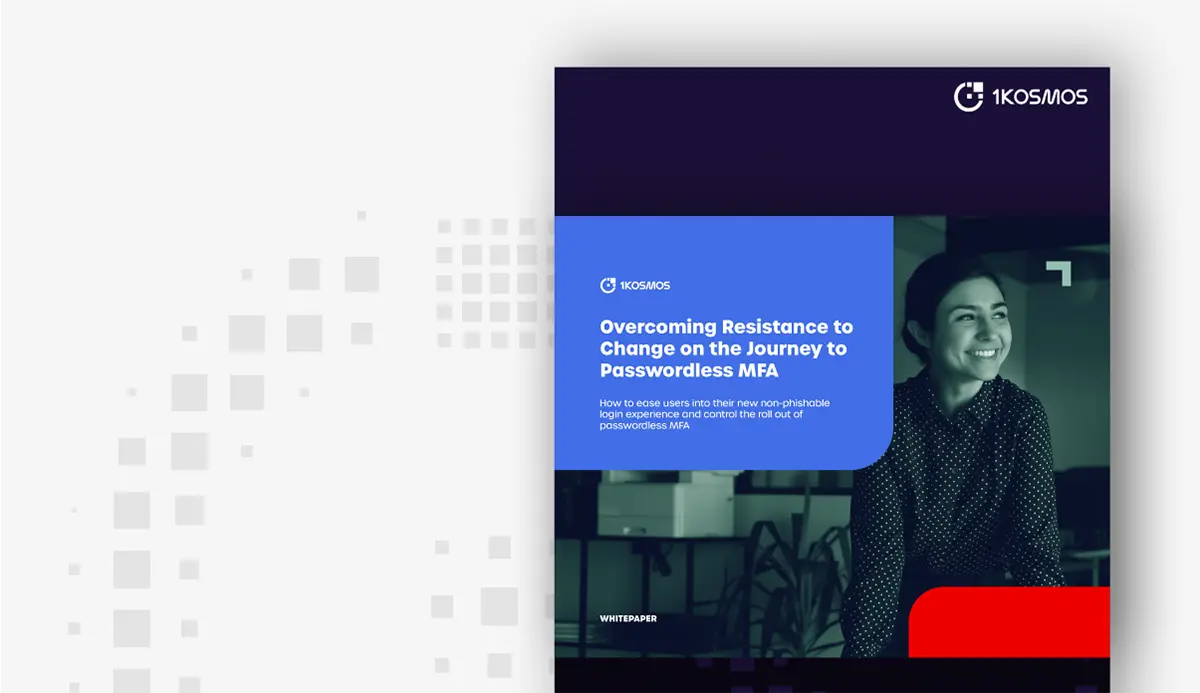What Is Windows Credential Manager & How Does It Work?
What Is Windows Credential Manager & How Does It Work?
Windows Credential Manager is Windows software that stores authentication credentials that are used to log in to websites or other computers on a network.
How Does Windows Credential Manager Work?
A credential manager stores login credentials securely so that users don’t have to memorize or manage those credentials themselves. More often than not, this means storing usernames and passwords or PINs much like third-party password managers.
The best of these systems operate behind the scenes, creating a seamless user experience while managing a growing list of credentials. Windows Credential Manager does this for Windows users. This tool therefore simplifies the login process while streamlining the user experience.
Windows Credential Manager stores two types of data:
- Web Credentials: This software will store login credentials associated with websites and online accounts, working in tandem with a web browser.
- Device Credentials: The software will also store credentials related to local network resources, including services and shared files and directories.
The Credential Manager encrypts and stores this data securely, and only allows access to users who have the necessary permissions.
Here’s how it works:
- Credential Storage: Windows will prompt the user to store credentials when they are entered, creating a link to that resource and the credentials provided.
- Credential Autofill: Windows will automatically fill in credentials for devices or websites with linked credentials without manual intervention from the user.
- Credential Management: The manager will allow the user to manually enter, delete, and change existing credentials. While changed passwords will typically be replaced automatically, this gives the user more control over their credentials.
The credential manager uses the Data Protection API (DPAPI), a cryptography system, to secure your credentials. This ensures that only you, as the user, have access to your stored credentials, thereby enhancing security.
Is Windows Credential Manager Secure?
Security, in the case of credential management, is a complicated topic. While a system may be secure under ideal conditions, it may not hold up under specific attacks or user behaviors. under others.
Windows Credential Manager has a few components that promote secure credential management:
- Encryption: DPAPI is considered relatively secure, using a strong encryption algorithm, typically AES, to protect data.
- Linked Accounts: The encryption key used by the program is tied to the user’s specific Windows user account. This means that even if someone else has access to that computer, they can’t (technically) decrypt those credentials unless they know the account password.
- System Password: Access to the Credential Manager itself is protected by the Windows account password. Without this password, no one can access those stored credentials, so if this password (and additional MFA authentication) are secure, then so is the account.
However, like any security tool, it’s only truly secure as the system it is in. That is, if the operating system or applications compromise security, or have been hacked, then Windows Credential Manager is actually not very secure.
For example, the MITRE ATT&CK database lists several procedures and attacks that can compromise Windows Credential Manager. Some of these include:
- LaZagne, an open source tool used to recover passwords on systems.
- PowerSploit, a set of PowerShell attack modules that allows users to attack and compromise Windows systems.
- RainyDay, a malicious backdoor exploit tool.
- Turla, a Russian Advanced Persistent Threat (APT).
That being said, even if systems remain safe from these exploits, it doesn’t excuse users from failing to follow best identity management practices. These include:
- Strong Account Password: The security of stored credentials is only as strong as the Windows account password. If your account password is weak or easily guessable, then an attacker could potentially gain access to those stored credentials.
- Physical Security: with physical access to a computer, a hacker is more likely than not to find a way to break encryption or hack an account password, meaning that they can bypass security.
- Malware Protection: Malware can essentially work around credential protective measures through techniques like Man-in-the-Middle attacks or keystroke logging.
- Data Breaches: If user credentials are compromised in a data breach at the site or service for which they were created, having them stored in Credential Manager won’t protect the user.
So while the Credential Manager provides a secure method of storing credentials, it should be used as part of a larger, comprehensive approach to security that mitigates both local and remote hacks.
What Are Some Drawbacks of Windows Credential Manager?
Security is a critical issue for Windows Credential Manager, but not simply related to encryption or hackers. This software carries some of the limitations that many system-specific managers have.
Some of these downsides include:
- Single Point of Failure: An attacker with credential access to your user account can view or even export all saved credentials. This can be a major problem in cases where an attacker gains access to data that can lead to credential dumping. In this case, they are either all safe or none of them are safe.
- False Sense of Security: It’s always important to use strong, unique passwords for every account regardless of whether you’re using a password manager or not. This software isn’t a shield against poor authentication practices, nor will it protect you from credential stuffing if users have reused credentials across several platforms.
- Limited Cross-Platform Integration: This software is only on Windows. If you’re using multiple devices with different operating systems, a third-party password manager might serve your needs better.
Bypass OS-Specific Password Management With 1Kosmos
While Windows Credential Manager might be a convenient tool for Windows users, enterprises need a more robust, flexible, and secure authentication and identity management solution. 1Kosmos provides blockchain-powered identity management with strong authentication security and easy onboarding–a combination of technologies that support top-shelf security.
With 1Kosmos, you get the following features:
- Identity-Based Authentication: We push biometrics and authentication into a new “who you are” paradigm. 1Kosmos uses biometrics to identify individuals, not devices, through credential triangulation and identity verification.
- Cloud-Native Architecture: Flexible and scalable cloud architecture makes it simple to build applications using our standard API and SDK.
- Identity Proofing: 1Kosmos verifies identity anywhere, anytime and on any device with over 99% accuracy.
- Privacy by Design: Embedding privacy into the design of our ecosystem is a core principle of 1Kosmos. We protect personally identifiable information in a distributed identity architecture and the encrypted data is only accessible by the user.
- Private and Permissioned Blockchain: 1Kosmos protects personally identifiable information in a private and permissioned blockchain and encrypts digital identities and is only accessible by the user. The distributed properties ensure that there are no databases to breach or honeypots for hackers to target.
- Interoperability: 1Kosmos can readily integrate with existing infrastructure through its 50+ out of the box integrations or via API/SDK.
- SIM Binding: The 1Kosmos application uses SMS verification, identity proofing, and SIM card authentication to create solid, robust, and secure device authentication from any employee’s phone.
Sign up for our newsletter to learn more about how 1Kosmos can support real security and help offer compliant MFA solutions that comply with FINRA regulations. Learn more about how 1Komos Identity Proofing can make you compliant with FINRA’s CIP rules.