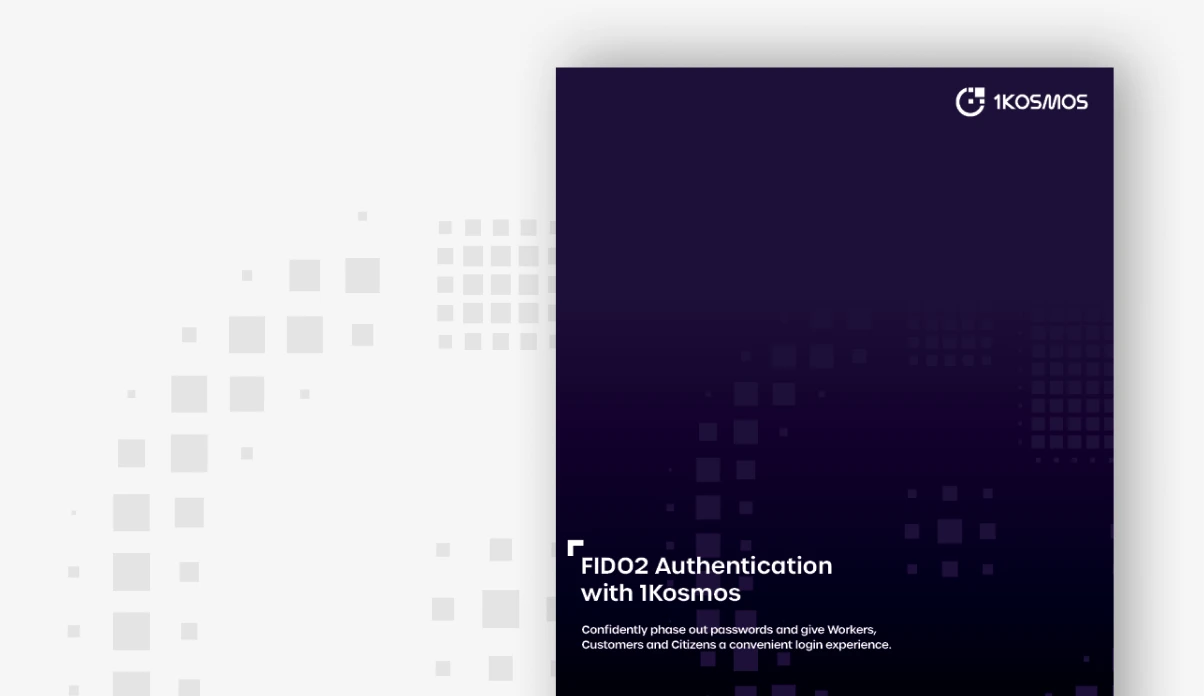What are Passkeys and How Do They Work?
Are you still relying on traditional passwords to authenticate users, even while cyber threats grow more sophisticated today? This article will examine passkey authentication work, a modern digital identity verification and security solution. You’ll learn everything about passkey authentication work, from its basic principles to its practical applications, along with the advantages and challenges it presents. By the end, you’ll gain valuable insights to determine if passkey authentication is suitable for enhancing your organization’s digital user verification and security.
Traditional Methods vs. Passkey Authentication
While familiar and straightforward, the traditional password system presents numerous security challenges. These challenges include susceptibility to brute-force attacks, where an attacker tries numerous combinations to guess the password, and phishing attacks, where a user is tricked into revealing their password.
Passkeys mitigate these risks effectively. They provide an additional or an alternative to passwords as a layer of security by issuing a new and unique code for every authentication attempt.
Unlike static passwords, which are vulnerable to reuse in multiple services, passkeys are service-specific and time-bound. This dynamic nature makes it significantly more challenging for unauthorized users to access an account.
If an attacker were to gain your static password, they could use it repeatedly until you notice and take action. With passkeys, however, each code is invalidated after use or after the expiration of a predetermined time, thus nullifying this type of attack vector.
Layers of Security: Multi-Factor Authentication
Multi-factor authentication (MFA) significantly enhances account security by requiring two or more independent credentials: what the user knows (password), what the user has (security token or phone), and what the user is (biometric verification).
The first layer is typically the password, which the user sets and knows. The second layer, a passkey, is often generated and stored on a users device or within a browser.
Implementing MFA means that even if one layer is compromised, the likelihood of an unauthorized individual gaining access is significantly reduced.
For instance, if your password were to be compromised, an attacker would still need to pass the subsequent layers of authentication, such as the passkey or biometric scan, to access your account.
This multi-layered approach is increasingly considered best practice in cybersecurity to protect against a broad range of attacks and vulnerabilities.
The Authentication Sequence
When you try to log into a secure site, a unique passkey is made just for that attempt. It’s like when a game show host says, “Here’s the public key and the private key for your special question.Once the passkey is created and registered, it is stored on your device and can be used to access the associated website or app. To log in, simply select the saved passkey and authenticate using your device’s screen lock, such as a fingerprint sensor or facial recognition.
The passkey is a permanent digital credential that replaces traditional usernames and passwords, providing a seamless and secure login experience without the need to enter anything manually each time.
Types of Passkeys
Not all keys look the same, and neither do all passkeys. Some passkeys stored are a mix of letters and numbers. Others are just numbers but have a time limit, like a game you must beat before time runs out. Some people even use their fingerprints as a passkey.
The type of passkey you use depends on what you’re trying to keep safe. If it’s just an email account, maybe a simple passkey sent through text is enough. But if it’s something like your bank account, you might want more layers, like a fingerprint plus a time-sensitive code.
Encryption and Secure Transmission
Imagine you’re passing a secret note in class. You wouldn’t want anyone else to read it. That’s why you might write it in code or a language only you and your friend understand. This is similar to what encryption does for passkey, unlike passwords and cryptographic keys.
When a passkey is sent to you, it’s scrambled into a code. This scrambled version is the only thing that gets sent over the internet. Even if someone catches it, like catching your secret note, they can’t read it because it’s still in code. Only your device knows how to unscramble it back into the same passkey you can use.
Advantages of Passkey Authentication
Security Benefits
One significant advantage of using passkeys is that they add an extra layer of security key safety to your online activities. Passkeys are often temporary, unlike traditional passwords that remain the same until you decide to change them.
They expire after a short time or after you’ve used them, making them useless to anyone who tries to misuse them later. Another upside of traditional passwords is that passkeys are generated on the spot and sent to you directly; they are much harder for hackers to predict or intercept.
This makes them a sturdy barrier against unauthorized access to Google accounts and user devices, effectively acting like a changing lock that keeps potential intruders guessing.
User Convenience
While high security is crucial, it shouldn’t come at the cost of making life difficult for the user. Passkeys are often simpler to use than they sound. Typically, they are sent directly to a device that you already have on you, like your mobile device PIN or phone.
There’s no need to memorize complex combinations of weak passwords or carry additional hardware. Moreover, because a new passkey is generated each time, the user is less pressured to create and remember a strong password. You don’t need to keep track of a complex string of characters; the passkey system handles the complexity.
Scalability and Compatibility
Passkey systems are highly scalable and can easily expand as a business or organization grows. They can be implemented on various platforms and are usually compatible with existing software and hardware. This makes them a flexible option for both small businesses and large enterprises.
Regarding compatibility, many passkey systems can be integrated into existing multi-factor authentication setups. Adding passkey authentication often doesn’t require an overhaul of the user’s current security system, making it a cost-effective upgrade.
Passkey Authentication in Corporate Security
In a business setting, protecting sensitive data is paramount. Passkey authentication is increasingly used to ensure only authorized employees can access crucial company information. Depending on the employee’s role, the passkey support system can be customized to provide different access levels.
Moreover, since passkeys replacing passwords are often combined with other forms of authentication, they help create a robust security environment against remote attacks. This makes it difficult for potential intruders to gain unauthorized access to remote servers, safeguarding the company’s intellectual and financial assets.
Use in Financial Transactions
Regarding banking and financial transactions, the stakes for security are incredibly high. Any vulnerability can lead to financial loss or identity theft. This is why many financial institutions turn to passkey technology for user authentication.
Passkeys’ temporary nature and direct delivery to the user’s device make them a robust security measure for online financial activities. The use of passkeys as authentication factors can also streamline the user experience.
For instance, during a financial transaction, a passkey can be quickly sent to the user’s device, reducing the steps needed to verify the user’s identity and making the process more efficient while maintaining high-security standards.
Public and Government Sector Adoption
The need for secure passkey authentication and public key cryptography isn’t limited to corporations and financial institutions.
Government agencies and public services also handle sensitive information and require high levels of security. Passkey authentication offers a feasible and efficient solution for these sectors.
In many cases, government systems have to be accessible to the public for services like tax filing, voting, or accessing personal records.
Passkey authentication provides a user-friendly yet secure method of using cryptographic private keys to facilitate these interactions, maintaining the integrity of data breaches in the system while ensuring ease of use for the general population.
Security Vulnerabilities
While passkey authentication provides significant advantages, it is not entirely foolproof. For instance, if the device receiving the passkey is compromised, the user’s entire system’s integrity could be at risk. Malware or keyloggers on your smartphone or nearby device could potentially intercept passkeys, rendering the added layer of security ineffective.
At the end of the encrypted call, there’s the possibility of ‘Man-in-the-Middle’ attacks, where an unauthorized entity intercepts the passkey during transmission. While encryption methods are generally strong enough to withstand such attempts, the risk of data breach, although low, still exists.
Usability Concerns
The effectiveness of a security key system also depends on its ease of use. If users find a system cumbersome or confusing, they might avoid using it, compromising security.
For instance, older adults or people not comfortable with technology might find the login process of receiving and inputting a passkey too complex, leading to resistance to adopting this security method.
Also, the dependence on a single device, like a mobile phone, to receive a passkey can be problematic. If the phone is lost, broken, or out of battery, the user’s devices could get locked out of essential services until the issue is resolved.
Cost and Complexity of Implementation
Switching to or adding security keys to a passkey or passwordless authentication-only system is not always straightforward. It requires investment in the technology and could necessitate updates or changes to existing operating systems, too.
This can be a significant challenge for small businesses or organizations with limited resources. A new system will often require staff training who manage it and user education. This entails additional costs and effort, and the transition period could pose temporary but disruptive challenges.
Implementation Best Practices
Choosing the Right Passkey Tool
The first step in implementing passkey authentication is choosing the system that best fits the needs of the organization or service. Factors to consider include the level of security required, ease of use for the target audience, and compatibility with existing systems. Additionally, it’s advisable to opt for plans that offer strong encryption and reliable delivery methods for the user’s passkeys.
Technical Requirements
Before deployment, organizations must ensure their infrastructure is compatible with the new passkey authentication system. This may require hardware and software upgrades or the integration of new modules into the current systems. A well-defined technical requirement will facilitate a smoother transition and mitigate potential challenges.
Training and Awareness Programs
Security measures are most effective when users understand how and why they work. Training programs should be initiated to educate users and administrators about the new system.
This can range from simple guides and FAQs to more intensive training sessions for staff responsible for system management. Ongoing awareness programs can help maintain high levels of compliance and effectiveness.
Technological Advancements on the Horizon
Passkey authentication will likely evolve with advancements in biometric authentication and sensor technology. Future systems might incorporate biometrics or behavioral traits as additional forms of biometric authentication of passkeys. There’s also a potential for integrating Artificial Intelligence to detect unauthorized activities more efficiently, making the system even more secure.
Integrating with Other Authentication Methods
As public key cryptography and private key technology evolve, passkey authentication is expected to become more sophisticated and may integrate seamlessly with biometric data and other authentication methods. Combining passkeys with biometrics or hardware tokens can create an even more robust security landscape, offering identity providers high security and user convenience.
Throughout this discussion, we have unpacked the complexities of passkey authentication, shedding light on its benefits, technical implementations, and security best practices. As digital threats evolve, there’s a growing need for sophisticated yet easy-to-use authentication methods like passkey authentication. To take your organization’s digital security to the next level, book a call with our team to discover how the 1Kosmos platform can be tailored to your needs.