Password Reset/Forgot
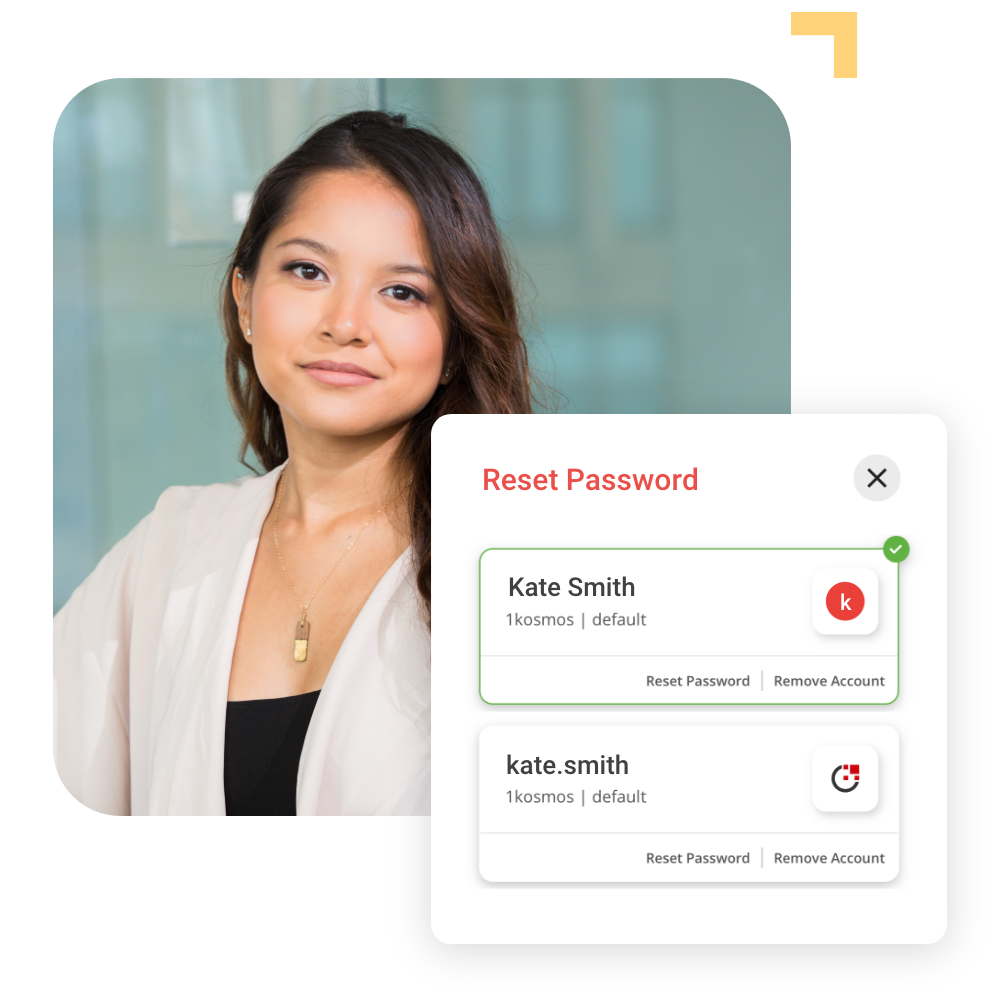
Users can reset their password through the BlockID app for applications where you cannot eliminate passwords. Users pair their device to their identity on the mobile app during initial identity enrollment. The same trusted device can be used during a password reset.
Alternatively, users can also use the admin portal to reset their password. A password reset is completed by selecting the corresponding user account and selecting the reset password link. Users will follow the prompts to reset their password.
Ready to go Passwordless?
Indisputable identity-proofing, advanced biometrics-powered passwordless authentication and fraud detection in a single application.